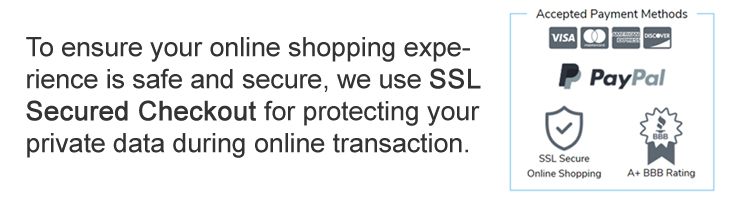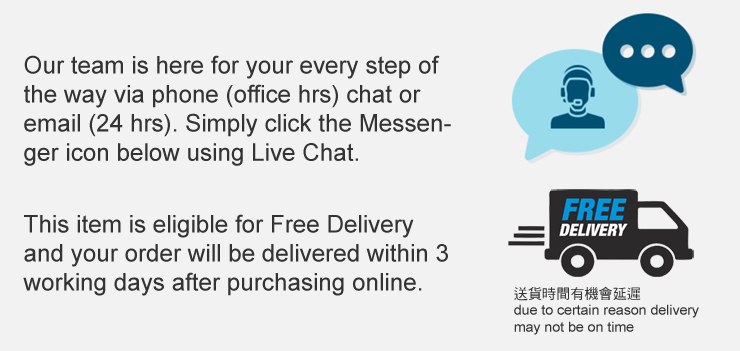PLAYMAKAR® PRO Wireless EMS/TENS Therapy Device
Untethered Neuromuscular Stimulation
Completely wireless, the PlayMakar® PRO is the ultimate take with you anywhere electrical neuromuscular stimulator system.
It comes with 14 programs designed to help manage pain and assist recovery from various medical issues, build muscle strength, maximize endurance, and massage away tension in just one device.



Powerful. Wearable. Expandable
The PRO Muscle Stimulator was designed to be one of the most convenient and portable TENS & EMS neuromuscular stimulators on the market today.
Hand control features a backlit display and rechargeability while wireless pods are lightweight and portable for use anywhere and anytime.
Each wireless pod can be adjusted to your liking, this means that you can use different treatment modes at the same time, and you can run as many pods as you would like on one single system.
* PRO-1000-2 package includes 2 receiver pods
- No wires whatsoever
- 25 levels of adjustable intensity
- 3-5 hours of use time per pod & 5-10 hours on the hand control



What is Pain
Pain, while unpleasant, is an important warning system that alerts us to an actual injury or disease. Pain is described as either acute or chronic.
Acute pain is typically limited in duration and often occurs due to workplace or recreational injuries. Chronic pain is long-lasting, persistent pain that may no longer serve a warning function and thus becomes a problem.
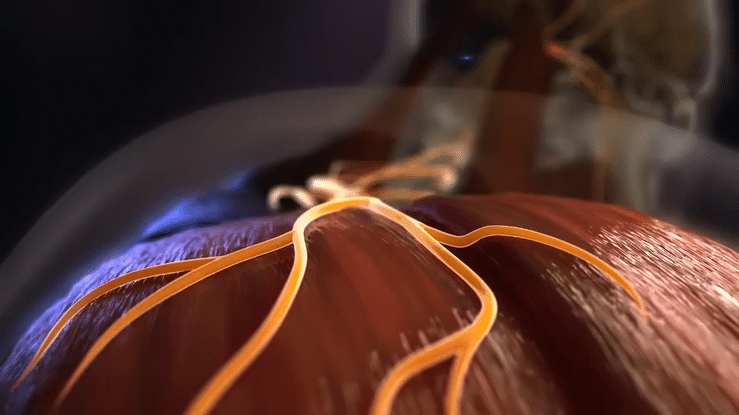
PlayMakar® PRO is an FDA approved neuromuscular stimulator system helps to relieve both chronic and acute pain by target both the motor nerve and effect a mechanical muscle response (EMS) and the sensitive nerve fibers, creating analgesic and endorphin effects (TENS).



What is TENS
TENS stands for “Transcutaneous Electrical Nerve Stimulation”. It’s a safe, non-invasive drug-free method of controlling pain by transmission of electrical stimulation to the body's nerve or muscle fibers through the skin.
TENS works by blocking the pain signals from traveling to the brain (Gate Control Therory) through low voltage pulses to the skin, increasing the discharge of the body's endorphins, which reduces the sensitivity to pain in the central nervous system.
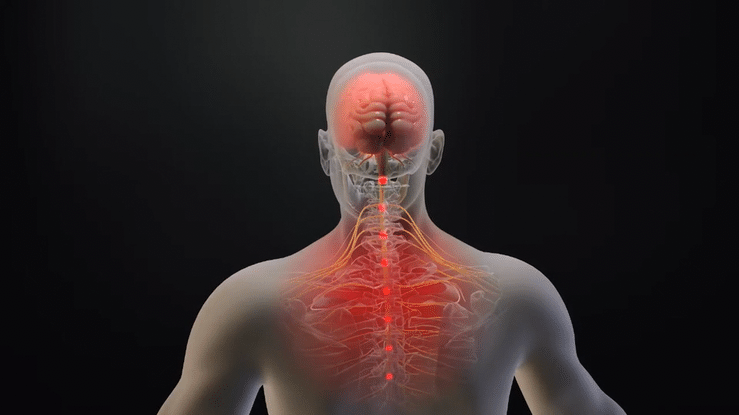
What is EMS
EMS stands for “Electrical Muscle Stimulation”. It is the elicitation of muscle contraction using electrical impulses. EMS helps activate the muscles to assist in the increase of strength and endurance, and to speed up recovery.
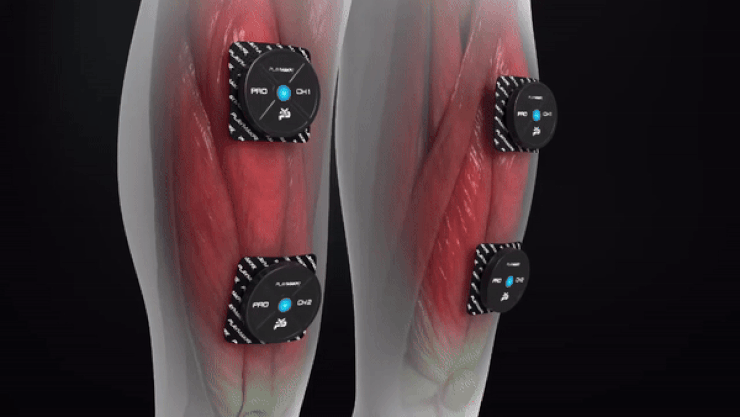
PROGRAMS
There are 14 Pre-set Programs of TENS & EMS Treatment.
EMS
(P1) – Jump Start Warm Up
(P2) – Muscle Recovery (After intense workout)
(P3) – Active Recovery
(P4) – Active Recovery (Relaxation)
(P5) – Muscle Endurance
(P6) – Muscle Strengthening
TENS
(P1) to (P4) – Relief for Lower Back Pain
(P5) to (P7) – Relief for Arm & Leg Pain
(P8) – Chronic Pain Relief & Arthritis

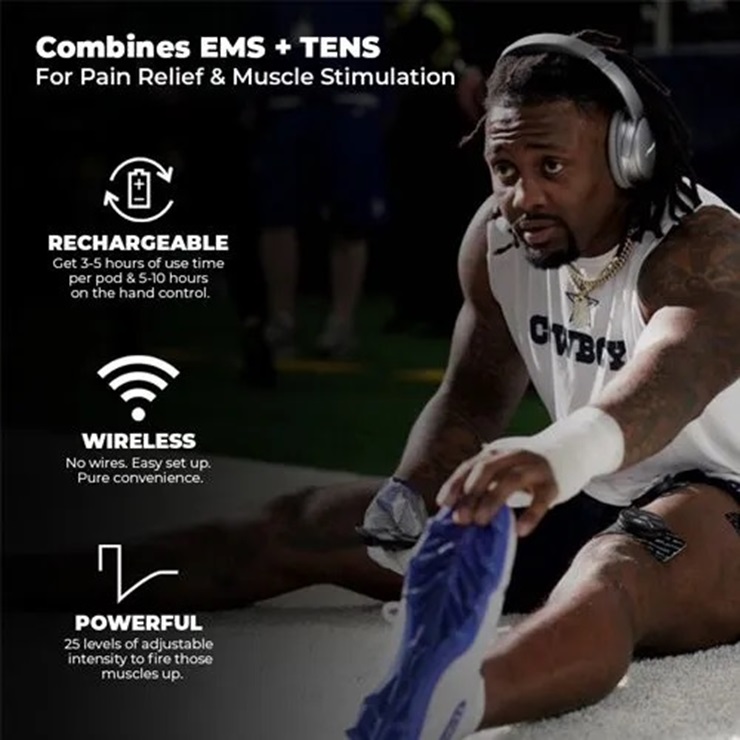
PlayMakar Inc. was founded in 2016 by Mike Williams. PlayMakar® Inc. is a Delaware C-Corporation and is located in Fort Worth, Texas. The company develops and distributes FDA cleared, Class II medical grade athletic recovery and movement optimization products under the brand PlayMakar®.


TECHNICAL SPECIFICATIONS
• Pulse Rate: As pre-programmed, in operation mode.
• Pulse Width: As pre-programmed, in operation mode.
• Minutes: 5-60 min. adjustable.
• Wave Form: Symmetrical bi-phasic square pulse.
• Max Charge per Pulse: 20.8 microcoulombs maximum.
• Essential Performance: The stimulation output as TENS & EMS.
• Input rating: 5Vdc, 1A
• Power Source: Remote Battery 3.7V /260 mAh Lithium polymer (LiPo) battery
• Receiver Pod Battery: 3.7V /180 mAh Lithium polymer (LiPo) battery
• AC Adapter I/P: 100-240Vac, 50-60Hz, 0.3-0.15A ; O/P: 5Vdc, 1.2A
• Weight & Dimensions - Remote: 2.11 ounces (battery included), 6.18'"x 1.85" x 0.61"
• Weight & Dimensions - Receiver Pod: 1.05 ounces (battery included) , 2.36" x 2.36" x 0.61"
• Operating Conditions: +50°F (10°C) to +104°F (40°C), 40-90% max. Relative humidity
• Transport and Storage Conditions: +14°F (-10°C) to +140° (60°C), 30-95% max. Relative humidity
• Operation Altitude: 3000m
• Operating Atmospheric Pressure Range: 700~1013 hPa
• Pressure Range: 500 ~ 1060 hPa
Model: PRO-1000-2
Warranty: 1 Year Warranty
Made in Taiwan
GB-26-010 RevB22
FDA-2605
Distributed in: Hong Kong and Macau by Miles Year Limited
Tel: +852 3575 9332 / Email: info@milesyear.com.hk
Product Included:
WHAT’S IN THE BOX
PlayMakar® PRO Strength & Recovery System (Two Pods)
- PRO-1000 Remote
- Wireless Expandable Receiver Pods (x2)
- 2.75"X2.75" Electrode Pads (x4)
- 2.75"X4" Electrode Pads (x2)
- Dual USB Charging Cables (x2)
- Dual AC Adapter
- PlayMakar® Tote Bag
[tab name="Delivery service"icon="fa-truck"]
- We provide a door-to-door parcel delivery service for small products by Couriers free of charge to Hong Kong and Macau area. Delivery time normally takes 2-3 working days.
- We will call you or send SMS (text) or email to you about the delivery arrangement in advance.
- Please note that due to certain reasons, delivery date cannot be guaranteed and your order may not be delivered on time, please be patient and we will try our best to deliver to you as soon as possible.
- Orders shipped outside of Hong Kong may be subject to import taxes, customs duties and fees by the destination country. The buyer should be aware that buyers are responsible for all customs related fees and charges. Additional shipping charges may incur and will be indicated at checkout for buyers who enter their national from delivery address. Delivery times are estimates and vary due to customs and are not guaranteed.
- No Assembly required.
Downloadable User Manual playmakar-pro-1000-2-manual-original.pdf
Program Guide 6.11.19-Program-Guide-for-PRO-1000.pdf
PRO-1000 Quick Start Guide 3.26.19-IM-SA-132-RevB18.2.pdf
- Packaged dimensions : 20cm x 13.5cm x 6.5cm
- Package weight : 0.75 KG
[tab name="Customer Q&A"icon="fa-comments"]
How to Pair Receiver Pods to PlayMakar PRO System?
The initial pods you receive with the PlayMakar Muscle Stimulator System are paired as CH1, but they may be paired as an alternate channel (CH2, CH3, or CH4) in the event you would like to control the pods independently of each other or you purchase an additional set of pods.
How to Set-up Your PlayMakar PRO System?
This video will help walk you through each step of the process so you can set-up your PlayMakar PRO easily.
Why I can't set up my PlayMakar?
Your hand control will not maneuver through the settings unless the pods are powered on.
Why I can't adjust the intensity?
You will not be able to adjust the intensity of the stimulation unless the electrode pads are adhered to your body and the receiving pods are snapped on the electrode pad. This is a safety feature so you will not "shock" your fingers.
Do I need to pair my pods every time I use?
You will not have to pair your pods every time you use the device.
How to select the program?
When the program number is flashing. Press the ON/+ to increase the number or press OFF/- to decrease the number of desired program, press the SET button. Try P1 for this time. It’s great as you get started.
How to set the running time?
When the minutes is flashing. Press the ON/+ to increase the minutes or press OFF/- to decrease the minutes, press the SET button again. I would suggest 20 minutes for each time.
How to set the intensity?
When the intensity level is flashing. This WILL NOT INCREASE unless the pads are on your body. Press the ON/+ to increase the intensity level press OFF/- to decrease the intensity level. Go to a level that is comfortable to you. Press the SET button.
How to stop the program after it started?
Your unit will stay on until the set minutes run out. To power down the system/receiving pods, the intensity level will need to be decreased to "0" before you take the pads off. Once the intensity level is at "0", you are able to power off the pods and hand control.
What is the use of "channel"?
When pairing your pods to your hand control, you have the option to pair a receiving pod or pods to a different channel and use at the same time. If you have two pods, you are able to pair one pod to CH1, one pod to CH2, etc.
If you have four pods, you would like to pair two pods to CH1 and two pods to CH2, you are able to run both channels using a different program number and intensity level for each channel.
Is there any product reviews?
Yes, there is a Playmakar Pro product reviews, below is the video.
Where to place the electrode pads?
Here are the information of the electrode pad placement.
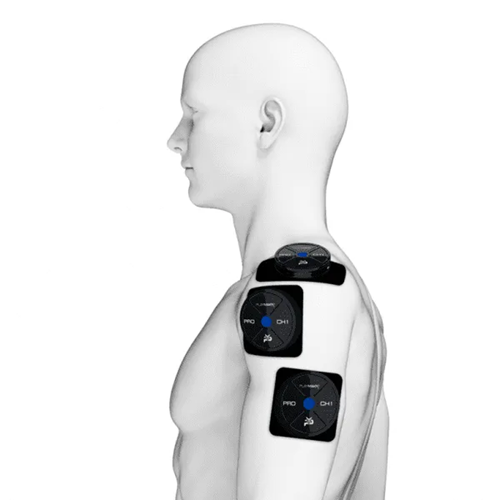
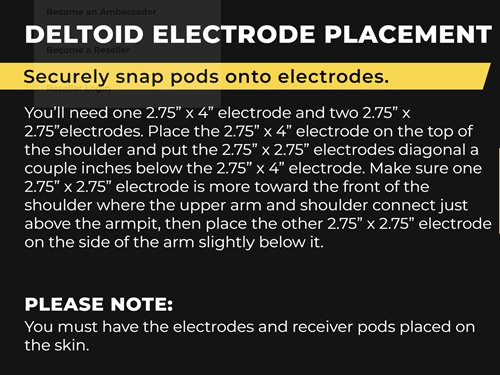

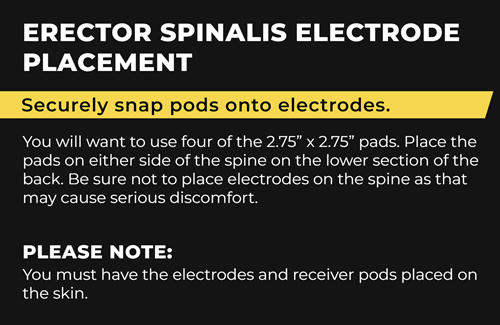
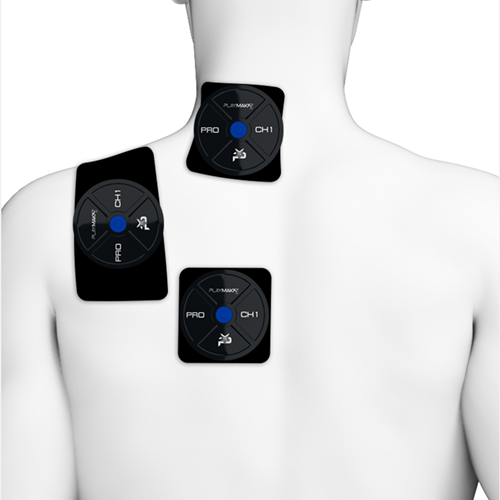
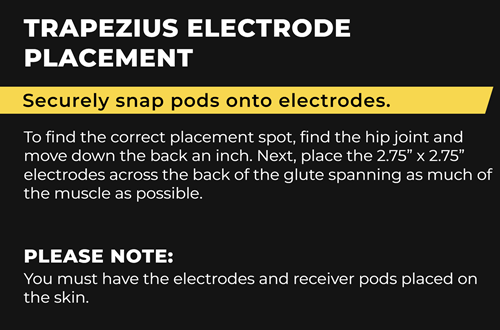

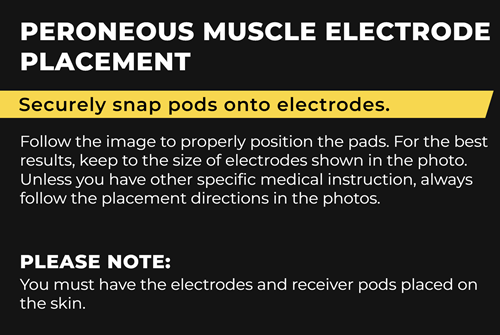

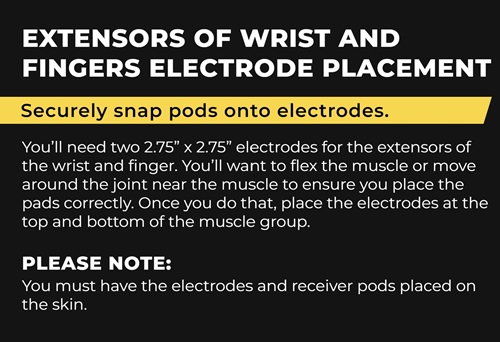
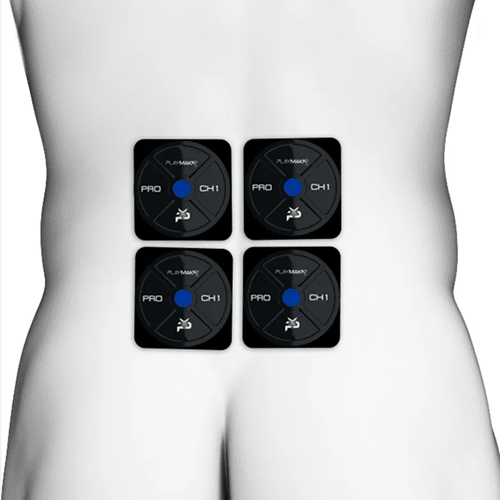
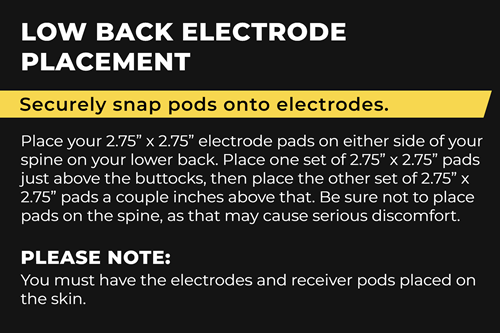
How to care my Electrode pads?
Before each use, you should clean your skin with gentle soap and water. This helps remove any of the natural oils that may take away some of the stickiness on the electrode pads.
After each use, care for your electrode pads by cleaning them with a moist cloth. If your pads are less sticky than they used to be, it may be because of dirt or oil.
Be sure you are using a towel or a wash cloth, and not something that can leave residue, like a paper towel. Sometimes, just a few droplets of water can help bring back some stickiness but be careful not to over saturate them.
This article is intended to promote understanding of the product. It is not intended to be a substitute for professional advice, diagnosis or treatment. Always seek the advice of your qualified healthcare provider with any questions you may have regarding a medical condition or treatment.
The materials on this website may not be copied, modified, used for commercial purposes or on other websites or media without the consent of the company. All rights reserved. Violators will be prosecuted.
Need help? We are here to help you, contact us for assistance. Tel: (852) 3575 9330 l Email l WhatsApp